Photo2Calendar: Scan Photos to Calendar Events
Manual entry wastes time and creates mistakes. Photo2Calendar uses Google Gemini-powered AI to extract event details from flyers, planners, and screenshots, then exports clean entries to Google Calendar, Apple Calendar, and Outlook.
Early reviews from AppAdvice highlight one-tap scanning: “Snap a photo of event flyers and it automatically adds the event details to your calendar using AI.”
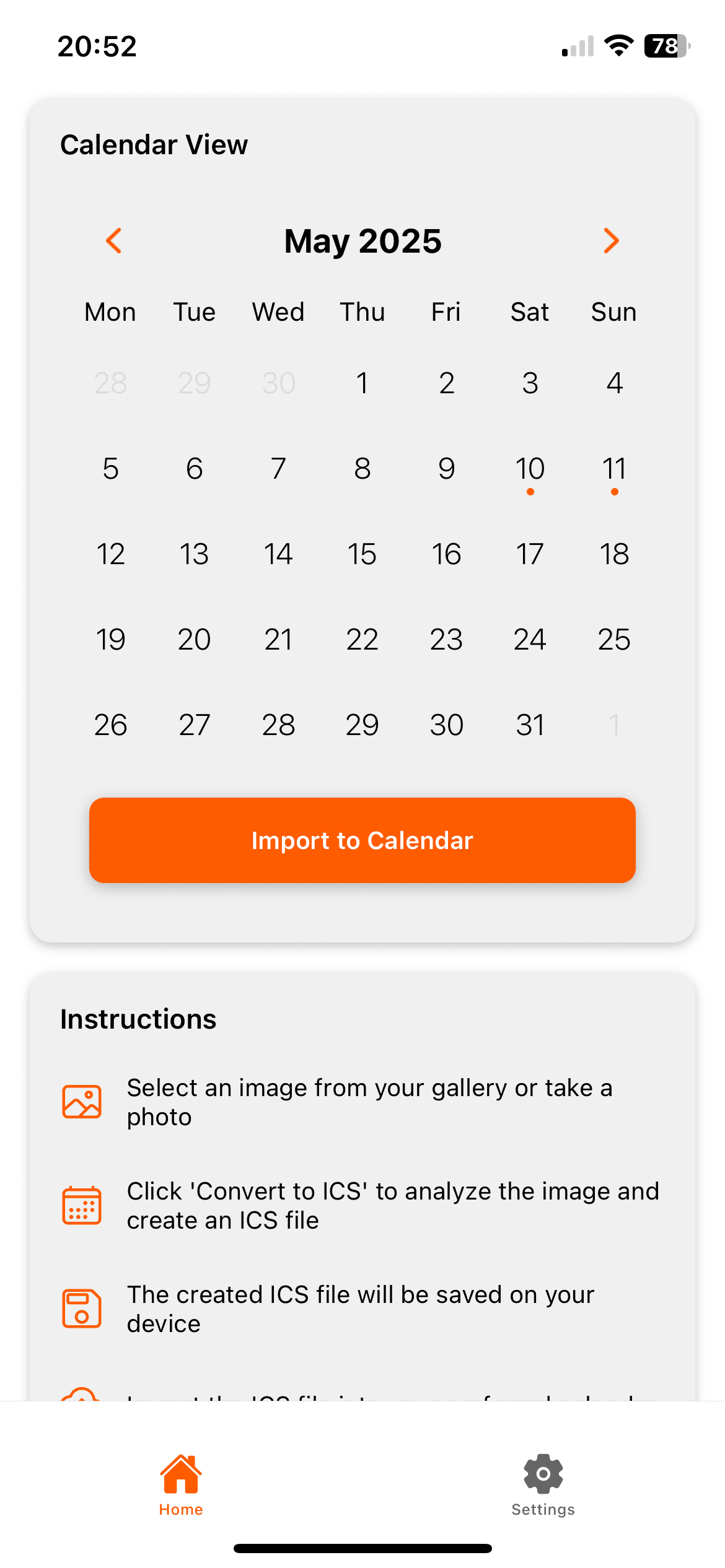
Built for the schedules that are hardest to digitize
Before building Photo2Calendar we interviewed teachers, parents, and operations managers. These were the recurring headaches they wanted solved.
Schedules live in too many places
School flyers, chat screenshots, and printed itineraries all require manual copy-paste. Coordinators lose hours every week keeping calendars aligned.
Manual entry causes avoidable mistakes
Typos and missed dates mean rework. Automating extraction improves both accuracy and trust across teams and families.
Traditional scanners ignore calendar fields
PDF exports lock data in images. Photo2Calendar maps every detail to the correct ICS field and attaches the original image for context.
How Photo2Calendar Works
Three fast steps convert an image into a calendar event. Capture anything—from a paper calendar to a digital screenshot—then let AI extract the details and preview them before export. Processing happens in seconds, and your data stays secure the entire time.
Step 1: Upload Image
Open the Photo2Calendar camera or upload a saved screenshot. Edge detection keeps the focus on the flyer or planner, whether you are capturing a classroom whiteboard or a printed schedule posted at the office.
Step 2: AI Analysis
Photo2Calendar sends the image through Google Gemini–powered OCR to pull titles, dates, times, locations, and notes. The app even reads clear handwriting, so informal reminders are covered too.
Step 3: Import Events
Review the suggested event card, make quick edits, and export to a standard iCalendar (.ICS) file. From there, add it to Apple Calendar, Google Calendar, or Outlook in a tap.
Want more details? Explore the app features or see how Photo2Calendar compares to Apple’s built-in Visual Intelligence screenshot detection.
Key Features of Photo2Calendar
Everything is built around speed, accuracy, and compatibility so you never retype an event. Industry write-ups praise the app’s ability to translate visuals into structured data, and users highlight how quickly it fits into everyday routines.
Instant Photo-to-Event
One tap turns any snapshot into an event draft. AppAdvice describes it as “snap a photo and watch the details fill your calendar automatically.”
AI Text Recognition
Advanced OCR reads printed text and clear handwriting, so everything from PTA notes to meeting agendas imports cleanly.
Multi-Calendar Sync
Export standard .ICS files for frictionless import into Apple Calendar, Google Calendar, Outlook, or any calendar that supports the iCalendar standard.
Privacy-First Design
Scans are encrypted, processed securely, and deleted after conversion. No ads, no data resale—just fast scheduling.
High Accuracy, Easy Edits
Internal testing reports about 98% accuracy. If an edge case slips through, you can adjust fields before saving.
Ready to dive deeper? Visit the pricing overview or download now.
Get Photo2CalendarWho Needs Photo2Calendar?
Anyone who snaps schedules instead of typing them benefits, but a few groups rave about the time they reclaim. Testimonials from real users underline the shift from manual data entry to automated scheduling.
For Parents and Students
Capture school calendars, sports schedules, or club flyers on the go. Parents report saving hours every week because they skip retyping commitments.
For Busy Professionals
Bring order to meeting agendas, conference posters, and travel itineraries. Export to work and personal calendars so nothing conflicts.
Time-Saving Benefits
One user reports reclaiming “3+ hours every week” by letting Photo2Calendar import everything. That aligns with productivity research on context switching: every manual task makes it harder to refocus.
“I imported an entire classroom timetable into Apple Calendar within seconds. It is a life-saver for busy teachers.”
“As a working parent with two kids, I save at least three hours a week by snapping school flyers instead of typing.”
Pricing & Download
Photo2Calendar is available on the App Store as a one-time $4.99 purchase. You get every current feature—AI scanning, .ICS export, multi-calendar sync—and future updates without subscriptions or ads.
$4.99 – One-Time Purchase
- Unlimited AI scans and exports
- Works on iPhone with iOS 13 or later
- Includes all upcoming updates
- No hidden fees, subscriptions, or ads
Photo2Calendar is featured on the app’s use-case hub for tips tailored to families, students, and pros.
Photo2Calendar FAQ
Have a question before you buy? These quick answers cover compatibility, accuracy, and privacy so you can get started with confidence.
Supported Calendars
Photo2Calendar exports universal .ICS files, making it easy to import events into Apple Calendar, Google Calendar, Outlook, and any other iCalendar-compatible app.
AI Accuracy
The AI posts around 98% accuracy in testing thanks to the Google Gemini vision pipeline. You can edit fields before saving if needed.
Data Privacy
Your photos are encrypted, processed securely, and deleted after conversion. Photo history is never stored on Photo2Calendar servers.
Pricing
It is a single $4.99 purchase with all current and future features included. No subscription upsell later.
Still need help? Contact support through the in-app form or email our team for personalized guidance. We respond within one business day.
Ready to automate event entry?
Snap, analyze, and schedule in seconds. Photo2Calendar keeps every commitment synced across your calendars.
